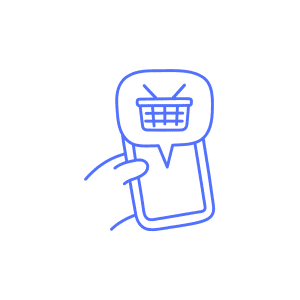
Overview of Online Shopping
Online shopping has revolutionized the way we buy products and services. With just a few clicks, you can browse, compare, and purchase items from the comfort of your own home. Online shopping offers convenience, a vast selection of products, and often competitive prices. In this guide, we’ll explore the basics of online shopping, including how to find and use reputable websites, payment methods, and tips for a safe and enjoyable shopping experience.
Navigating Online Shopping Platforms
- Choose reputable websites: Stick to well-known websites or research new ones before making a purchase. Look for reviews, customer feedback, and secure browsing features (e.g., the padlock icon and “https” in the URL).
- Create an account: Many online shopping websites require you to create an account to make purchases. This usually involves providing an email address and creating a password. Some websites also offer the option to check out as a guest, without creating an account.
- Browse and search: Use the website’s search bar or navigation menu to find specific items or browse by category. You can often filter results by price, brand, color, size, or other criteria.
- Add items to your cart: When you find an item you want to purchase, click “Add to Cart” or a similar button. You can continue browsing and adding items to your cart until you’re ready to check out.
- Check out and pay: When you’re ready to complete your purchase, click “Checkout” or a similar button. You’ll be prompted to enter your shipping address, choose a shipping method, and provide payment information. Review your order details and click “Submit” or “Place Order” to finalize your purchase.
- Track your order: Most online retailers provide tracking information for your order, allowing you to monitor its progress and estimated delivery date.
Payment Methods
- Credit cards: Credit cards are the most common form of payment for online shopping. They offer convenience, security, and often reward points or cashback.
- Debit cards: Debit cards allow you to pay directly from your bank account. They typically offer fewer protections than credit cards but are still a popular choice for online shopping.
- PayPal and other digital wallets: PayPal and other digital wallets allow you to store your payment information securely and make purchases without providing your credit card number directly to the retailer.
- Gift cards and store credit: Some online retailers accept gift cards or store credit as payment. Be sure to check the website’s payment options before attempting to use a gift card or store credit for your purchase.
- Cryptocurrency: Although less common, some online retailers accept cryptocurrency, such as Bitcoin, as payment. This option usually requires a digital wallet and a basic understanding of cryptocurrency transactions.
Tips for Safe and Successful Online Shopping
- Protect your personal information: Only provide your personal and payment information on secure websites (look for the padlock icon and “https” in the URL). Be cautious when sharing your information on public or shared devices and networks.
- Research products and retailers: Read customer reviews and feedback to ensure the product meets your expectations and the retailer is reputable.
- Use strong, unique passwords: Create strong, unique passwords for each online shopping account, and consider using a password manager to keep track of them.
- Monitor your accounts and statements: Regularly review your bank and credit card statements to catch any unauthorized charges or signs of identity theft.
- Be aware of shipping and return policies: Understand the retailer’s shipping and return policies before making a purchase. This will help you avoid unexpected fees and ensure a smooth transaction.
- Use a secure payment method: Choose a payment method that offers buyer protections, such as credit cards or PayPal
How to use Amazon
Introduction:
Amazon is an online marketplace where users can buy and sell a wide range of products, including electronics, clothing, books, household items, and more. With millions of items available, Amazon offers a convenient shopping experience, competitive prices, and various shipping options. Follow the steps below to get started with Amazon.
Creating an Amazon Account:
- Go to www.amazon.com or download the Amazon app on your smartphone.
- Click “Sign in” in the top right corner, then click “Create your Amazon account.”
- Enter your name, email address, and create a password.
- Click “Create your Amazon account” and follow the prompts to complete the registration process.
Navigating the Amazon Website/App:
- Search Bar: Type in keywords or product names to find items you’re looking for.
- Departments: Browse categories and subcategories to discover products.
- Deals: Access daily deals, limited-time offers, and discounts.
- Account & Lists: Manage your account, orders, wish lists, and more.
- Cart: View the items you’ve added to your cart and proceed to checkout.
Searching for Products:
- Type your query in the search bar and press “Enter” or tap the magnifying glass icon.
- Browse the search results and click on a product to view its details.
- Use the filters on the left side (website) or at the top (app) to narrow down the results based on criteria such as price, brand, and customer reviews.
Product Details Page:
Product Images: View multiple images of the product.
Product Title: Displays the name and key features of the product.
Customer Reviews: Read reviews and ratings from other customers.
Price: Check the product’s price and availability.
Description: Read detailed information about the product, including specifications and features.
Add to Cart: Click this button to add the item to your shopping cart.
Buy Now: Click this button to purchase the item immediately.
Adding Items to Your Cart:
- Find the product you want to purchase and click on it to view the product details page.
- Choose the desired quantity, size, color, or other options, if applicable.
- Click “Add to Cart” or “Buy Now.”
Proceed to Checkout:
- Click the “Cart” icon in the top right corner of the screen to view your shopping cart.
- Review the items in your cart and make any necessary changes.
- Click “Proceed to Checkout” to begin the checkout process.
Enter Shipping Address and Choose Shipping Options:
- Enter your shipping address or choose a saved address.
- Select a shipping method based on your desired delivery speed and cost.
- Click “Continue” to proceed to the payment section.
Enter Payment Information and Place Your Order:
- Choose your preferred payment method, such as a credit card, debit card, or gift card.
- Enter your payment details and billing address, if different from the shipping address.
- Review your order details, including the shipping and payment information.
- Click “Place your order” to complete the purchase.
Track Your Order:
- Go to “Your Orders” under “Account & Lists.”
- Find the order you want to track and click “Track Package” to view its shipping status.
Return or Exchange Items:
- Go to “Your Orders” under “Account & Lists.”
- Find the order containing the item you want to return or exchange.
- Click “Return or replace items” and follow the prompts to complete the process.
Frequently Asked Questions
Q: How can I ensure an online shopping website is secure?
A: Look for a padlock icon and “https” in the URL, indicating the site uses secure SSL encryption. Stick to well-known websites or research new ones, checking for customer reviews and feedback.
Q: Is it safe to use my credit card for online shopping?
A: Yes, as long as you use secure websites and monitor your statements for any unauthorized charges. Credit cards often offer fraud protection and other security features, making them a preferred payment method for online shopping.
Q: Can I trust customer reviews on online shopping websites?
A: While most customer reviews are genuine, some may be fake or biased. Read multiple reviews to get a balanced perspective and consider checking third-party review websites for additional feedback.
Q: What if an item I purchased online is damaged or doesn’t meet my expectations?
A: Most online retailers have return policies allowing you to return damaged or unsatisfactory items. Check the retailer’s return policy before making a purchase and follow their guidelines for returns or exchanges.
Q: How can I find the best deals when shopping online?
A: Use price comparison websites or browser extensions to compare prices across multiple retailers. Sign up for newsletters or follow retailers on social media to receive sale notifications and discount codes.
Q: How do I track my order once it’s shipped?
A: Most online retailers provide tracking information via email or through your account on their website. Use the tracking number provided to monitor the progress of your shipment and estimate its delivery date.
Q: Can I cancel or change my order after it’s been placed?
A: This depends on the retailer’s policies and the status of your order. Contact the retailer’s customer service as soon as possible to inquire about canceling or changing an order. Some retailers may allow changes or cancellations within a specific timeframe or before the order has been processed for shipping.
Q: Are there additional fees when shopping online?
A: Some online purchases may be subject to sales tax, shipping fees, or import duties, depending on the retailer and your location. Review the retailer’s policies and your order details for information on any additional fees.
Q: Can I shop online from international retailers?
A: Yes, many online retailers ship internationally. Be aware of currency conversion rates, shipping fees, and import duties that may apply to your purchase. Also, consider the potential challenges of returning items to international retailers.
Q: How do I protect my personal information while shopping online?
A: Use secure websites (look for the padlock icon and “https” in the URL), create strong, unique passwords for each account, and avoid sharing your information on public or shared devices and networks. Consider using a digital wallet, such as PayPal, to store your payment information securely and reduce the risk of identity theft.

