If you haven’t already signed in, you can easily sign in using any of the following methods (this is not required to play with friends, you can just skip this step if you prefer to play anonymously):
- Tap the green Sign In Now button on the bottom left of the screen.
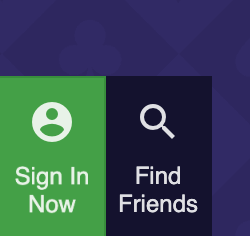
- Tap the green switch on the top right of the screen.

- Navigate to https://www.cardzmania.com/games/Profile
All of these will take you to the Profile Page where you can sign in. Once you have signed in, both of the green buttons will disappear and you will see your own profile on the profile page.
You will be presented with these three options:
- Sign in with Facebook
- Sign in with Google
- Sign in with email

Tap on any one of those and follow instructions how to create a new account. Make sure you create only one account for yourself and sign in the same account from all devices.

